How to get Scafol Calendar on your laptop or phone
Author
Marcus Admin
Date Published
You can subscribe to your Scafol calendar using your favourite calendar app(s) and get alerts for upcoming jobs.
Step 1 go to your user profile
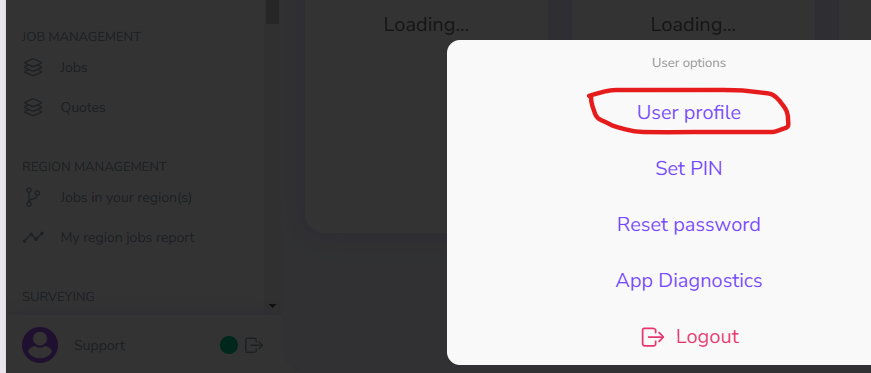
Step 2 scroll down to find the link
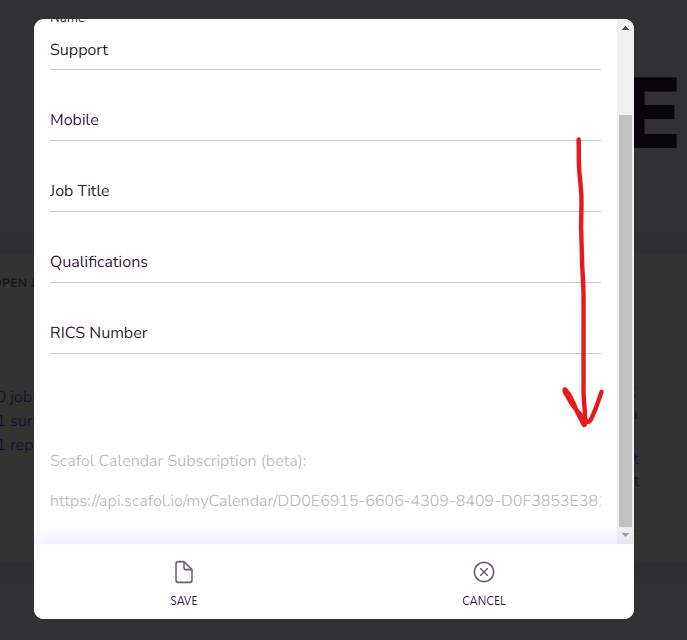
Step 3 copy the clink to use in your calendar app
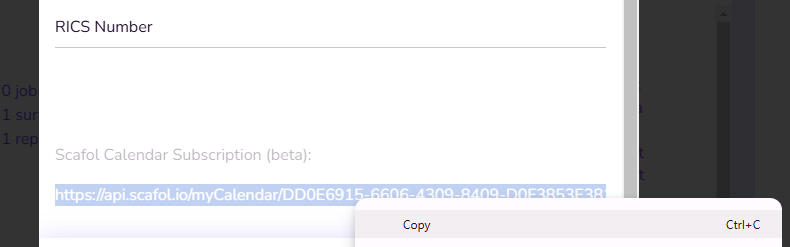
Useful links to setup subscription calendars:
iPhone - https://support.apple.com/en-gb/guide/iphone/iph3d1110d4/ios
Safari - https://support.apple.com/en-gb/guide/calendar/icl1022/mac
Google - https://support.google.com/calendar/answer/37100?hl=en&co=GENIE.Platform%3DDesktop (scroll down to section "Use a link to add a public calendar")
Important - to get updates from Scafol do not download and import an .ics file from the link. Instead use the instructions above to subscribe to a calendar directly from the link you copied in step 3.
Important - your calendar application only refreshes occasionally so in some cases (Google) it can take 24 hours for changes in Scafol to show in your calendar. Be careful of appointments due in the next 24 hours, they may not have recent changes showing.